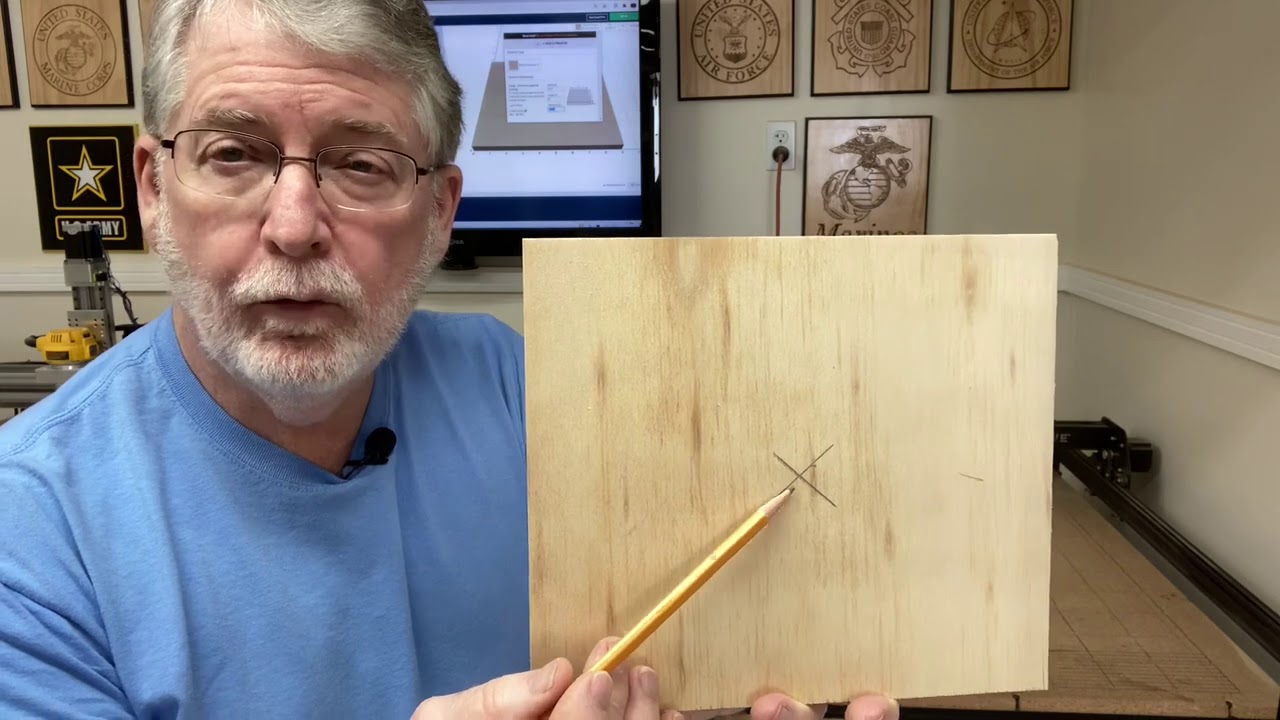Cutting a frame it did not go evenly around was off by 3/8. Is a there a way to start in center instead?
1 Like
Move the center of your image to 0, 0 instead of centering it on the material. Then make sure to set your XYZ to be the exact center of your material.
Watch this video around the 8 min marker Did you know Easel can do this? - YouTube
2 Likes
Hi sorry to contact you like this but I can’t see to be able to create a question. I hope you can help. I am trying to make a clock face and pocket out the numbers. 1,2,3,5,7 are ok but when it comes to the round numbers 0,6,8,9 it wants to pocket out the whole shape and not leave the centre. Any ideas how I get it to leave the middle?
Many thanks
This topic was automatically closed 90 days after the last reply. New replies are no longer allowed.